No products in the cart.
Weatherization Assistant v10
Learn how to use the Version 10 of Weatherization Assistant web-based (WAweb).
This web-based suite of audit tools includes Version 10 of the National Energy Audit Tool (NEAT) and the Manufactured Home Energy Audit (MHEA).
This course is brought to you in collaboration with Oak Ridge National Laboratory for the U.S. Department of Energy in support of the Weatherization Assistance Program (WAP).
LIVE WEBINAR
ALL SKILL LEVELS
24 HOURS
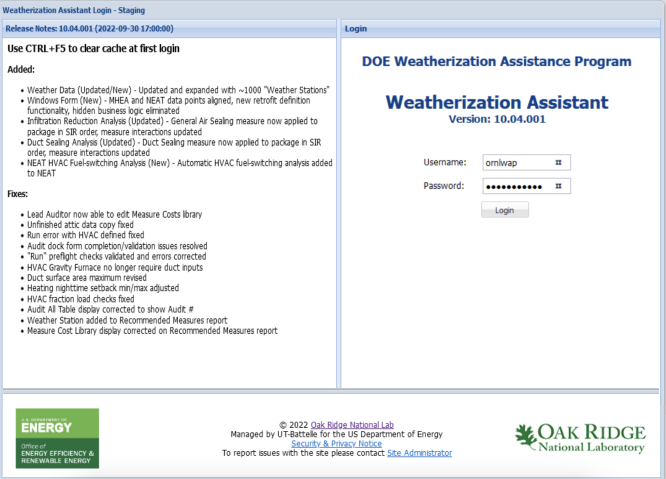
WHY ATTEND TRAINING
Benefits of WAweb Training
Expand your skill set to include this unique data collection and analysis software tool.

Grow Your Knowledge
Improve your understanding of energy auditing by examining various housing types and learning about the technical analysis that occurs after the on-site audit.

Standardize the Industry
Widespread use of NEAT MHEA by weatherization professionals will help bring standardization to the energy auditing process.

Meet DOE and WAP Requirements
Go above and beyond base requirements and become a valued contributor to your state’s weatherization efforts.
HOW IT WORKS
How to Get Started
1. Verify System Requirements
To run the Weatherization Assistant, your computer must meet some minimum hardware and software requirements. See FAQs below.
2. Register for Training
Enroll in training or contact us to request training when it's convenient for your team.
3. Participate in the Course
While we generally hold this training as an online event, we can deliver this Weatherization Assistant (WAweb) training in person at your location. Just let us know what you prefer!
TOPICS
WAweb v10 Training Syllabus
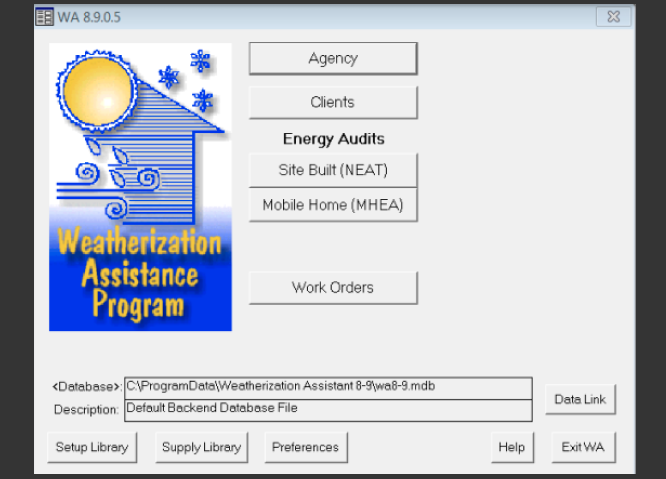
Learn How To...
- Set up and use the Weatherization Assistant
- Manage the setup and supply libraries
- Identify the thermal boundary of various housing types
- Describe the unique features of single-family & mobile homes
- Identify critical diagnostic tests that must be performed on homes
- Use home data collected on-site to complete an energy audit
- Input house data and analyze results of audit runs
- Estimate pre- and post-energy use
- Identify applicable DOE regulations and guidance
PRICING
Register for WAweb v10 Training
Live Webinar
$2,099 $999
Join a Scheduled Class
Get Real-Time Support from Instructor
Block Off Time for Learning
Participate from Home or Work - No Travel Required!
FAQs
Quick Answers to Your Questions
Who is this class intended for?
Are there any prerequisites?
While there are no formal prerequisites required, the students who are most successful in this course do have a background in weatherization, home inspections, or energy audits. You'll get more out of this training if you've completed the BPI Building Analyst training program.
What are the system technical requirements?
This training course will require students to have some basic computer skills, in order to use the Weatherization Assistant suite of tools.
In addition, your computer or laptop should meet the following minimum requirements:
- Windows 95 or higher operating system
- Minimum 32 MB of random access memory (RAM)
- 20 MB available disk space
- Printer drive defined
If you do not have a suitable laptop or computer meeting the system requirements, please contact us ahead of time so arrangements can be made.
Will I learn how to perform a home energy audit?
The primary focus of this course is to understand how to properly set up and use the Weatherization Assistant suite of tools. While we will cover some energy auditing principles, this particular course does not teach you how to perform a comprehensive home energy audit. If you're interested in that training, please see the BPI Building Analyst training.
Will I learn how to conduct the critical diagnostic tests?
The primary focus of this course is to understand how to properly set up and use the Weatherization Assistant suite of tools. While we will discuss the critical diagnostic tests that are performed on homes, this particular course does not teach you how to conduct those tests in detail. If you're interested in that training, please see the BPI Building Analyst training.